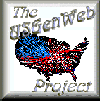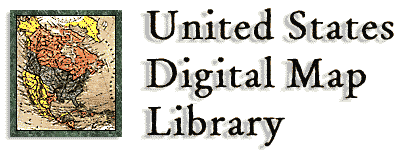
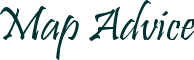 Introduction
Our first consideration in presenting meaningful online maps is to have them readable. The maps should be readable to those folks with smaller, lesser quality monitors, and to those who are visually challenged. Therefore, we present much of our work in very large files.
Because graphic files require much more memory than text or html files, they require longer download times. During business hours and in the evenings, the download times can even be longer. All of our files have been tested (downloaded) before we link to the files. Still, if you do not get a complete file, you might try to use your Reload/Refresh option on your browser. Empty Your Cache
Browsers save the files from the Internet sites you visit into a cache file which is part of your browser and on your hard drive. If you do not empty your cache file, in time it will become too full, and you will not be able to download from the Internet. Some applications will save the deleted files in a Recycle Bin. These files will also need to be removed.
If you plan to revisit a map, it is to your advantage to save the file when you download it the first time. That way you don�t need to sit through the download more than once. When at all possible, we will make our maps files under 1,300k so they may be directly saved to a 1.44m floppy disk if needed. Our graphic files will be in the JPG and GIF formats. Once you have them saved, you can open the files in your browser (Netscape, etc.) The files can also be opened in a graphics program such as Paint Shop Pro.
Many of our maps are too large to print on your printer from your Browser. Here are some ideas:
U.S. DIGITAL MAP LIBRARY INDEX
Linda Russell Lewis
|